mod_python is as far as I know the simplest way to connect python to a web server. It probably has one hundredth the functionality of Zope but must wins on simplicity and speed.
I have to experiment a little with this some day.
mod_python is as far as I know the simplest way to connect python to a web server. It probably has one hundredth the functionality of Zope but must wins on simplicity and speed.
I have to experiment a little with this some day.
I'm actually going to Sweden for a Kung Fu competition on the 12th to 13th of June this year. The competition is not too far away from Göteborg so maybe I can get both done in one trip.
Let's hope I have finished my exams by then.
There are many articles on the net about how the PageRank algorithm works that all copy from the original paper written by the very founders of Google Larry Page and Sergey Brin. Google itself also has a very good article that explain it with no formulas or numerical explanations. Basically PageRank is like social networks. If you're mentioned by someone important, your importance increases and the people you mention gets upped as well.
We recently had a coursework in discrete mathematics to calculate PageRank values for all web pages in a web matrix. To be able to do this you have to do many simplifications and you're limited in terms of complexity to keep it possible to do "by hand". I wrote a little program that calculates the PageRank for any web with no simplifications. The outcome is that I can quickly calculate the PageRank values for each page.
Here's how to use it:
from PageRank import PageRanker
web = ((0, 1, 0, 0),
(0, 0, 1, 0),
(0, 0, 0, 1),
(1, 0, 0, 0))
pr = PageRanker(0.85, web)
pr.improve_guess(100)
print pr.getPageRank()Truncated! Read the rest by clicking the link below.
UPDATE 2 (November 2017)
Sorry for not having updated this in so many years. 2004 was a different Peter and I'm sorry if people landed on this blog post and got the wrong idea.
To read lines from a file do this:
with open('somefile.txt') as f:
for line in f:
print(line)This works universally in Python 2 and Python 3. It reads one line at a time by iterating till it finds line breaks.
readline() and readlines(). The answer is in the name. readline() reads one readlines() reads in the whole file at once and splits it by line.
These would then be equivalent:
f = open('somefile.txt','r')
for line in f.readlines():
print line
f.close()
# ...and...
f = open('somefile.txt','r')
for line in f.read().split('\n'):
print line
f.close()The xreadlines() function should be used for big files:
f = open('HUGE.log','r'):
for line in f.xreadlines():
print line
f.close()Truncated! Read the rest by clicking the link below.
Zipping and unzipping a file in Python is child-play. It can't get much easier than this. Well, in Windows you can highlight a couple of files and right-click and select from the WinZip menu. Here's how to do it in Python:
>>> import zipfile
>>> zip = zipfile.ZipFile('Python.zip', 'w')
>>> zip.write('file1.txt')
>>> zip.write('file2.gif')
>>> zip.close()Still confused? Read this article for "Dev Shed"n:http://www.devshed.com/ then. The article includes some more advanced uses as well.
"Python Server Pages (PSP), as you probably guessed already, is a way to inline Python in HTML or XML documents. The server interprets this inlined code to produce the final HTML sent to the client. This approach has become popular with tools such as JSP, PHP, and ColdFusion."
I really hope this catches on. It'll be the perfect alternative to PHP. PHP is very popular because it's easy to use but the syntax and execution is poor compared to Python. I guess PHP will stay strong for quite some time still but if PSP can get the tight Apache and MySQL integration that PHP has, we have a winner here.
This is a fantastic little Python GUI using Tkinter, for testing your regular expressions in Python. You first paste or write in some text, then you doodle some regular expressions to see the outcome. What I do miss is exporting of actual code. Usually when I write my regular expression I fire up the interactive shell from which I can copy code when I'm happy with it. Like this:
>>> import re
>>> e=re.compile(r'\?q=(.*?)&', re.I)
>>> print e.findall("http://www.google.com.br/search?q=paper+plane&hl=pt-BR")
['paper+plane']From silly code like that I can actually copy and paste the actual syntax. Ah well, I still like this Recon thing.
 PythonPoint is a piece open source software that converts XML to PDFs that looks like presentation slides.
PythonPoint is a piece open source software that converts XML to PDFs that looks like presentation slides.
"Essentially, it converts slides in an XML format to PDF."
Here's a 270Kb sample PDF document.
This is an article about a group of developers who had a task to do but hadn't chosen what programming language to use. The alternatives they had to choose from were C, PHP, Perl, Java and Python; and the requirements where these:
It's so suited for Python that it almost sounds as if they wrote the requirements after the choice. But that's just how Python is.
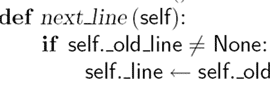
This is a module worth remembering. It converts Python code into TeX nicely. Unfortunately not colour coded, but "=" equal signs become "<--" arrows and negations like "!=" become an equal sign with a dash across it. This will be good for formatting little sections of Python code into serious documentation.